PLANS THAT WORK FOR YOUR BUSINESS-AND YOUR WALLET
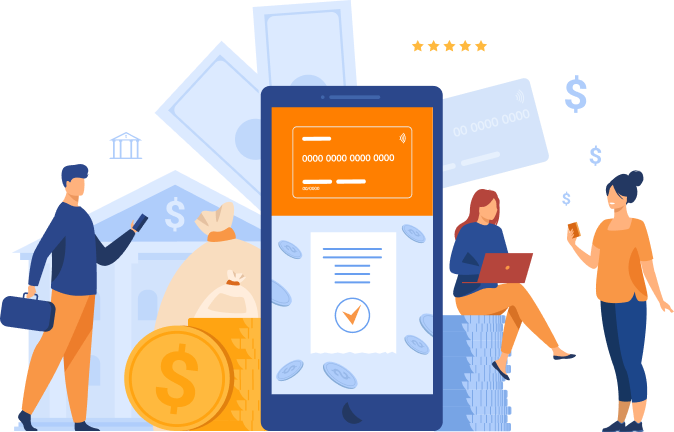
LOGIXX VOICE FEATURES & PRICING MODEL
Everything you need to get started today
Annually
Monthly
-
Essentials
A reliable voice solution to get your business
up and runningStarting at
$24.95
Per User*
Additional Features Include
- Unlimited Calling
- High-definition (HD) voice
- Desktop App (Windows, Mac)
- Mobile Apps (Apple, Android)
- Business Chat
- Business SMS & MMS
Standard
A supercharged telephone system to
help boost productivity and performanceStarting at
$34.99
Per User*
Includes Everything in Essentials, Plus
- Ring Groups
- Call log reports
- Audio Conferencing
- Video Conferencing
- Video Meeting & Recording
- Access to Zendesk, Hubspot, Google and Microsoft 365 contacts + apps
Enterprise
A suite of complete and customized
communications packages with powerful
features for your business needsStarting at
$44.99
Per User*
Includes Everything in Standard, Plus
- Call Center Dashboard
- Supervisor Panel
- Live Monitoring & Coaching
- Call Center Queues
- Dynamic Caller ID-Automated
- Call Center Reporting
-
Essentials
A reliable voice solution to get your business
up and runningStarting at
$29.99
Per User*
Additional Features Include
- Unlimited Calling
- High-definition (HD) voice
- Desktop App (Windows, Mac)
- Mobile Apps (Apple, Android)
- Business Chat
- Business SMS & MMS
Standard
A supercharged telephone system to
help boost productivity and performanceStarting at
$39.99
Per User*
Includes Everything in Essentials, Plus
- Ring Groups
- Call log reports
- Audio Conferencing
- Video Conferencing
- Video Meeting & Recording
- Access to Zendesk, Hubspot, Google and Microsoft 365 contacts + apps
Enterprise
A suite of complete and customized
communications packages with powerful
features for your business needsStarting at
$49.99
Per User*
Includes Everything in Standard, Plus
- Call Center Dashboard
- Supervisor Panel
- Live Monitoring & Coaching
- Call Center Queues
- Dynamic Caller ID-Automated
- Call Center Reporting
Complete Feature List Below:
Baseline
Essentials
Standard
Enterprise
this is text for tooltip info
test info for tool-tip test info for tool-tip
Add-on
Lower your operations Average Handle Time and reduce on-boarding & training by 75% with Logixx Guide


New
Logixx Guide
Self-service agent scripting, automated workflows, and analytics to optimize your call center.
New
Logixx Guide
Self-service agent scripting, automated workflows, and analytics to optimize your call center.
FAQs
How can I benefit from Logixx Voice?
As an all-in-one virtual phone system, Logixx Voice can be used for customer support, as a contact center, or simply as a customer support tool. We also offer a solution that is suitable for companies operating remotely or with multiple locations at the same time.
Does Logixx Voice offer free trials?
Contact our sales department to take advantage of our limited time offer for a seven-day free trial. Start dialing immediately and enjoy all our features and integrations for two weeks.
How often can I change my billing plan?
Plans billed annually can only be upgraded to a higher tier plan (e.g. From Essential to Standard). It’s not possible to downgrade on annual billing.
Does my Logixx Voice plan include unlimited calling?
With Logixx Voice, you can make unlimited VoIP calls and conference calls using the Logixx Voice app to anyone in your organization. Calls to the US and Canada are unlimited for external calls. Logixx Voice’s international calling plans and bundles offer affordable rates when making international calls.
What are the best unified communication solutions available?
There are many unified communications providers out there, and you can spend hours upon hours comparing what each offer and deciding which is the best. Are you ready for a simpler process?
Logixx Voice is the answer when it comes to quality yet affordable UC solutions.
All of your essential communication and collaboration tools are available in one user-friendly platform with Logix Voice. Team messaging, video calling, VoIP calling, and a host of business app integrations will make your phone system more functional.
By choosing Logixx Voice, you can begin streamlining your workflows, improving productivity, maximizing ROIs, and innovating how your team stays connected at all times.
Get in touch with our Logixx Voice team today to learn more about our plans and pricing.
Information and Disclaimers
- New subscribers are only eligible for the free trial. There is a limit of five users and two desktop phones per trial. Hardware returned within 21 days of trial cancellation will not be charged. The use of SMS is not available as a trial.
- Acceptable Use policies apply to all plans.
- Enhanced Business SMS is subject to our SMS/MMS content policies, including volume and frequency limitations.
- Rental phones are only available with multi-year contracts.
- For two users and above, professional implementation is available.
- Additional taxes and fees may apply, including the Federal Universal Service Recovery Fee, the E911 Fee, the Compliance and Administrative Cost Recovery Fee, and the 911 Fee.
- We offer options to purchase additional numbers and toll-free minutes.
- All international calls will be charged at the rates listed in our table of international rates.
- There are no unlimited phone calls outside of the US or CA.
